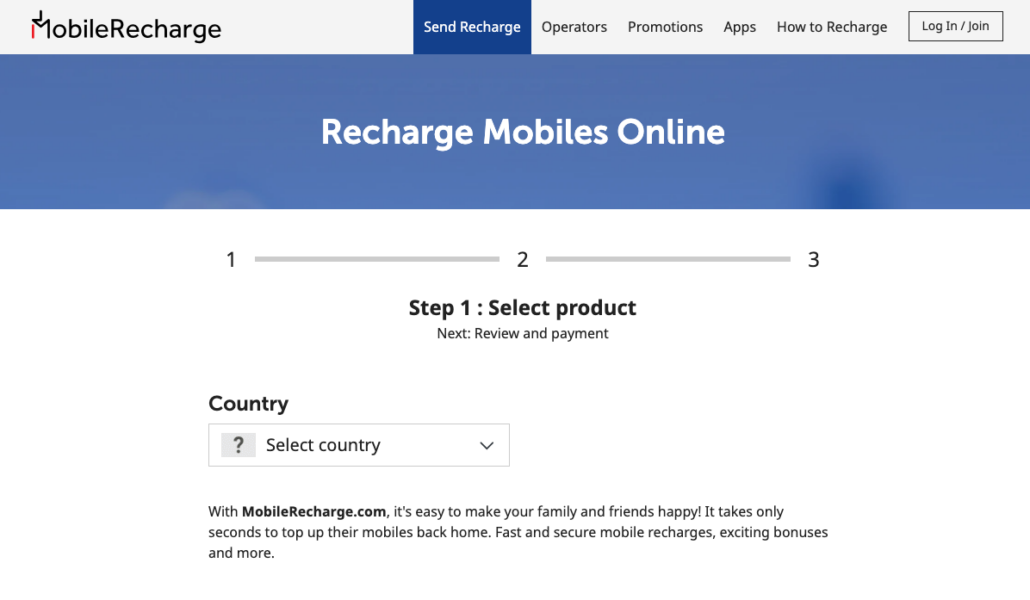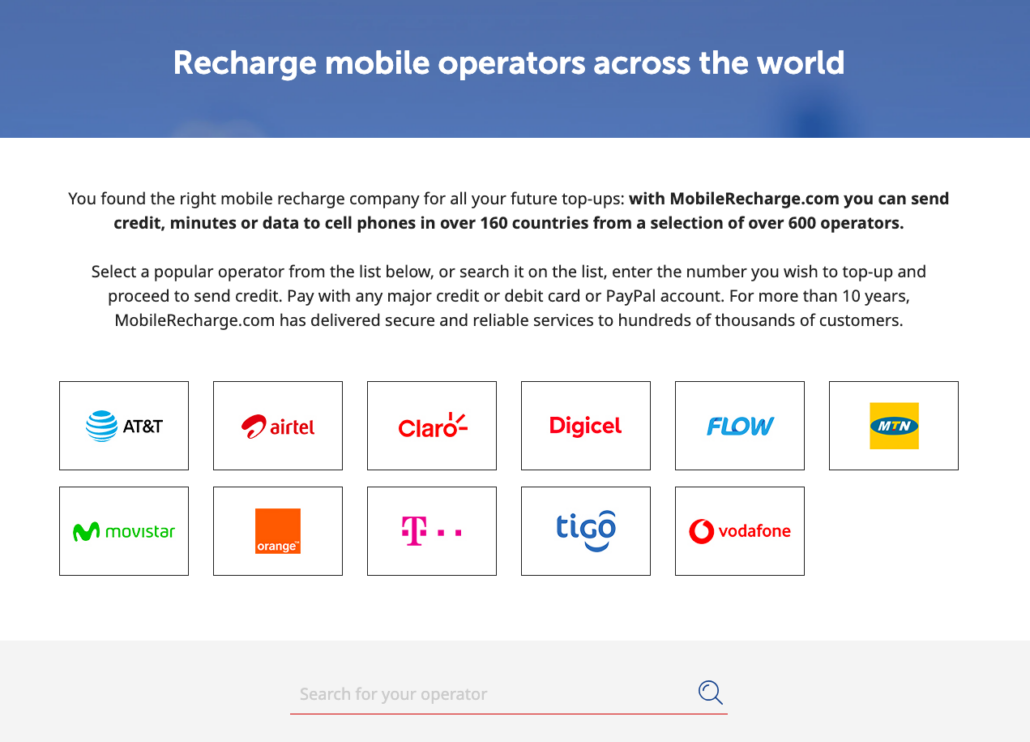How to send data to someone

Photo credits: charley pangus on Unsplash.com
If you’ve been googling “how to send data to someone” you’re on the right track here. MobileRecharge.com is a platform that facilitates such mobile data transfers. Not only locally, but also internationally. So, if your family or friends you want to send mobile data to are living abroad, it takes you about 1 minute to do it. The same holds true for people next door.
How it works and what kind of data combos can you get for them? That depends a lot on the operator and country. So, you’ll need to look up the data pack here.
What kind of mobile data you can send via MobileRecharge.com or the app
It can be general-use mobile data. Or some specific data like Netflix credit in Mexico, social media browsing or general use data in Latin America or Africa or the USA or you name it. Europe, Asia…
Also, it can be specific data like Boomplay.

Photo credits: Emmanuel Ikwuegbu on Unsplash.com
But here’s another example. You have relatives in the Dominican Republic. You have the option to send Viva Planes which are a combo of minutes and data, or Paquetes, which pure data packs of up to 30 GB.
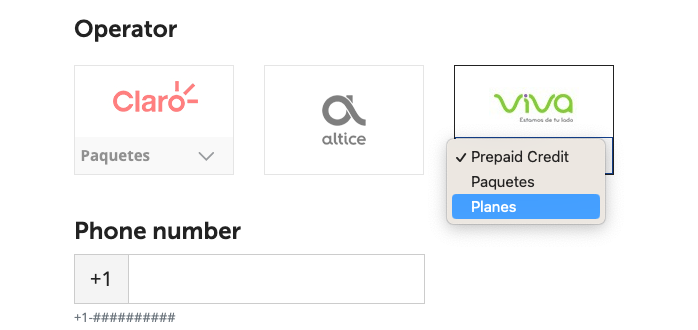
How to do it right
Here’s how in 3 easy steps:
- Create a free account on MobileRecharge.com in seconds.
- Install the app called MobileRecharge on your iOS or Android device or use the website version.
- Fill in the top-up details. Add a free message if you have the option available. And you’re DONE.
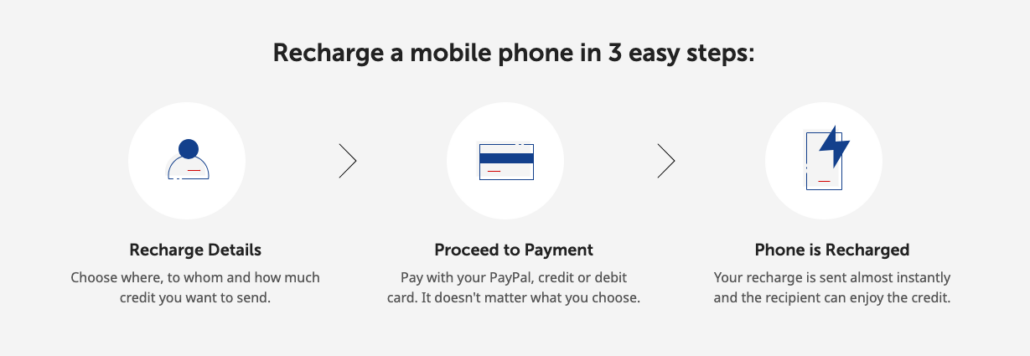
That easy!
Alternatives for specific data transfers
Here’s how to send data to someone abroad if we’re talking about something different from mobile data. Say, data content itself. You have a few options, depending on the type of data and the recipient’s location:
- Email: If you need to send documents, files, or any digital data, you can use email. Attach the files to your email and send them to the recipient’s email address.
- File transfer: If the data you want to send is too large for email attachments, you can use platforms like Dropbox, Google Drive, or WeTransfer. Upload the files to these services and share the download link with the recipient.
- Cloud storage: If you have a large amount of data you need to share or need to collaborate on files, you can store the data in cloud storage services like Google Drive, OneDrive, or Dropbox.
- Online collaboration tools: If you need to share and collaborate on files with someone abroad, you can use online collaboration tools like Google Docs, Microsoft Office 365, or project management platforms. These platforms enable real-time collaboration on documents.
Takeaway
- Send data to someone in the USA or elsewhere via MobileRecharge.com or the MobileRecharge app for iOS or Android in 1 minute.
- Create a free account to benefit from all the advantages (daily promos and fast data recharges worldwide).
- Set “Special offers” ON in your account to receive email notifications about bonuses.