How to top up a mobile in Nepal from abroad
There is no news that a major source of income for consumers in Nepal is the money sent home by workers who have moved overseas. The same way, part of the mobile credit used in Nepal has been transferred by Nepalese relatives and friends living abroad. Simple math shows that if there are over 600,000 Nepalese working abroad and Nepalese are among the most generous ethnic groups on MobileRecharge, the platform that helps top up a mobile in Nepal online, we’re talking about a high amount of mobile credit support for the locals.
Nowadays it’s no rocket science to make money transfers or mobile credit top ups to Nepal. Really easy! It takes seconds only and it’s getting more and more popular among expats. Nepalese expats are experts, we could say that…

Photo by Ashes Sitoula on Unsplash
Done online instead of using an offline service, it’s piece of cake to top up a mobile in Nepal, whether pertaining to Ncell or Nepal Telecom. Honestly, you don’t need a guide to top up a mobile in Nepal, just some guidelines that will help you help your relatives there in seconds.
#1 How to top up a mobile in Nepal using your laptop
Say you prefer the laptop because just like half of the planet you prefer carrying your work around. And the larger display (compared to the smartphone) is too comfortable to get into the smartphone mode. Or maybe you don’t use a smartphone to surf the Internet.
Whatever the case, MobileRecharge.com is friendly and easy to use from your laptop. Just make sure you’ve connected to WiFi or a hot spot.
- Open a free account on MobileRecharge.com; no contract needed.
- Fill in the details of the mobile phone you want to recharge in Nepal.
- Double check and Proceed to Payment.
#2 Use MobileRecharge app to top up a mobile in Nepal
For smartphone users, there is the MobileRecharge app. It’s free-to-install and gives you access to all the goodies of the website. Including daily promotions! The app is available for Android and iOS devices.
- Open an account on MobileRecharge.com; it’s free and no contract needed.
- Once you’ve got the app in the magic garden of your screen, just log in with your website credentials.
- Pick “Nepal” to top up a mobile in Nepal, select the operator and the amount before you proceed to payment. ;)

Photo by Igor Ovsyannykov on Unsplash


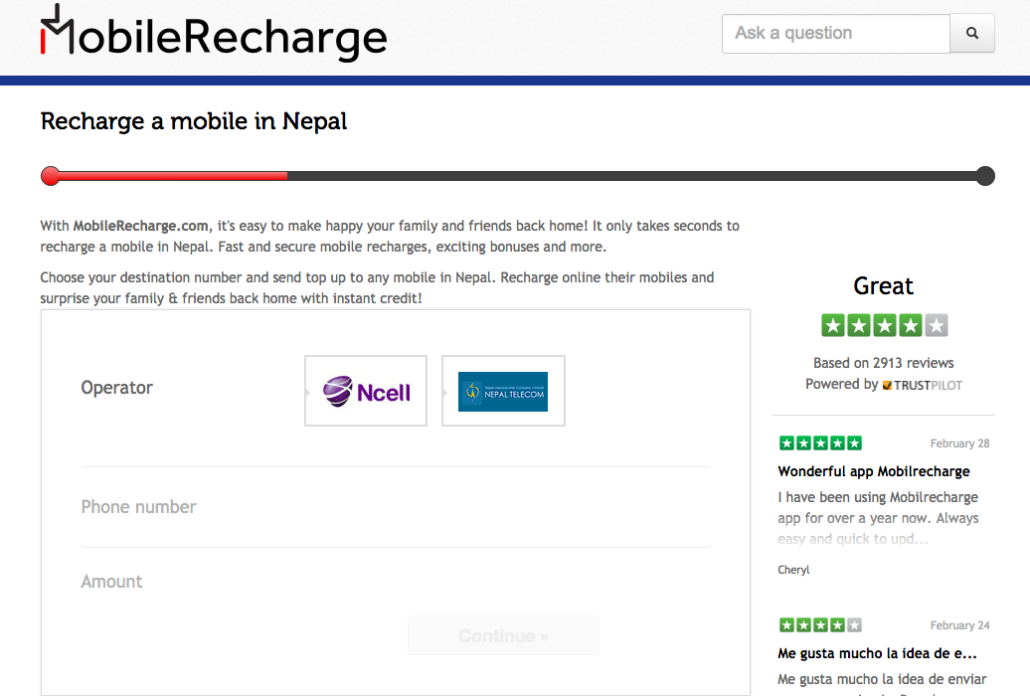



Leave a Reply
Want to join the discussion?Feel free to contribute!